- Contact Person : Mr. Ho Jack
- Company Name : Shenzhen Acmell Technology Co., Ltd.
- Tel : 86-0755-83958593
- Fax : 86-0755-83301889
- Address : Guangdong,Shenzhen,1205 HUAYI Tech Bldg, WuHe Road, LongGang District, Shenzhen, P.R. China
- Country/Region : China
- Zip : 518031
Related Product Searches:Trend Product Super Speed 8GB USB 3.0 Flash Drive,High Quality 8GB USB 3.0 Flash Drive,8GB USB 3.0 Flash Drive U301
Super Speed 8GB USB 3.0 Flash Drive
For the last year Acmell has focused on new technology – USB3.0 flash drive, as more consumers upgrade their computers to units with faster technology and better memory, they will also need to purchase accessories that can keep up with the latest advancements – and usb 3.0 pen drive will be absolutely a important one.
Acmell usb 3.0 pen drive offers an average read/write speed of 50 MB per second, which is approximately 10 times faster than the 2.0 version. In fact, the maximum read speed of the 3.0 model is up to 100 MB per second, depends on different memory size and host. The capacity is available from 8GB to 256GB.
Specifications:
Hardware
- IBM PC or compatible PC,Notebook or Macintosh with USB port
Operation System – Support Microsoft Windows 7, Vista, XP or above – Support Mac OS 10.X or above – Support Linux kernels 2.5 and above
USB3.0 with USB2.0 combo interface – Capacity from 16 GB to 64 GB – Support system with USB3.0 Port. – Backwards compatibles with USB2.0 – Hot plug and play – More than 10 years data retention – Super speed data transfer performance (MLC )
Transfer rates : Based on 64GB, Reading up to 100 MB/sec. , Writing up to 60 MB/sec. in USB3.0 HOST Transfer rates : Based on 64GB, Reading up to 30 MB/sec. , Writing up to 20MB/sec. in USB2.0 HOST [ The rate of performance depends on the different operation system available and various flash adopted ]
* With larger capacity, the speed will be faster.
Safe Using Tips:
1. Copy files from USB to computer not cut the files in USB directly;
2. Plug off USB when files transfer done. Do not keep the USB connected with computer for long time;
3. To avoid files lost, delete the “removable disk” icon at the bottom right place of computer before plug off USB;
4. Don’t format USB again and again, it’s suggested to delete files directly;
5. Keep a copy of important files, it’s better to copy files but not cut. The files might get lost for power cut, power not stable, USB not connected well with computer, delete files or format USB drive by mistake, virus attack etc.,
FAQ:
- Q: How can you guarantee that I have a good sale to this USB flash drive?
- A: Our products are professional, high quality, artistic design and competitive price. We also offer professional technology and after-sale services.
- Q: Why is your price some time a little more expensive than others?
- A: If you were experienced buyer of USB flash drive, you probably have met the problem before: why my 4GB pen drive is not working normal since I put only 3.5GB files into it?
That’s upgrade chip or you can call it fake chip.
Or you may find most of the pen drives can’t format or not working stable.
And these are reasons why our price is higher than some suppliers, but we guarantee you will get exactly what you want – with reasonable price.
Speed Test By ATTO:
* Average speed only, the actual speed might be faster depends on different OS and host.